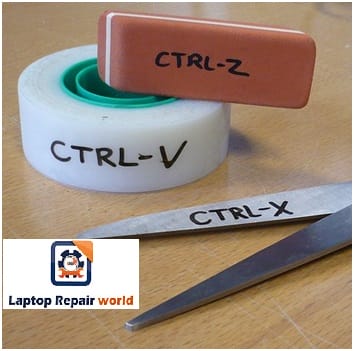Using keyboard shortcuts Increases efficiency and saves a lot of time in the repetitive actions.Here are a few most commonly used shortcuts which are very easy to remember and will speed up almost everything you do.
Cut: Ctrl+X will cut the selected text
Copy: Ctrl+C will copy the selected text or picture
Paste: Ctrl+V will paste the selected text or object
Undo: Ctrl+Z will undo any changes made
Redo: Ctrl+Y will redo the undo
Find: Ctrl+F helps to search the text on the current page
Ctrl+Tab to switch between tabs in a program.
Save: Ctrl+S used to save the document. Keep giving this command as you keep progressing your work so that you don’t lose any of your important document
Ctrl+Home will take the cursor to the beginning of the document
Ctrl+End will take the cursor to the end of the document
Ctrl+P can preview the document to be printed
(Apple computer users can substitute Ctrl key with command for the above shortcuts)
Ctrl+Backspace will delete the full word at a time instead of a single character
Ctrl+Left or Right arrow will move the cursor one word instead of one character at a time
Page Up and Page Down: will move one page up or down from the current page
Lock Your Computer: Press Windows Key+L
Access to Task Manager: Ctrl+Alt+Delete. Very useful when the computer stops responding
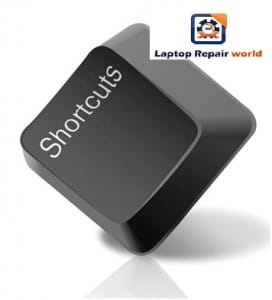
Just follow above simple windows keyboard shortcuts to save your lot of time and effort 🙂