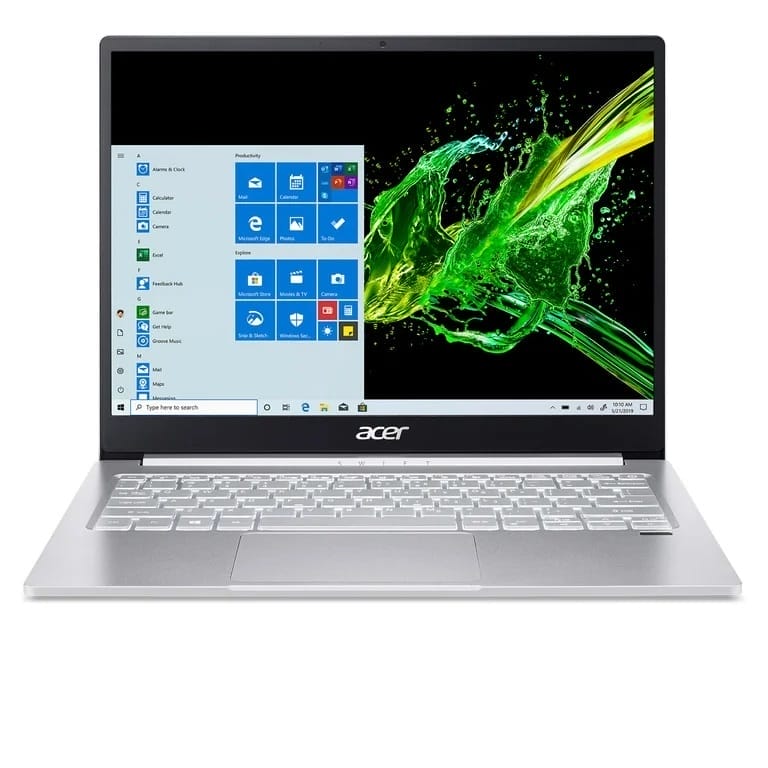How to Troubleshoot Power Issue on a Dell Desktop
Press and hold the power button for 15 to 20 seconds to drain residual power. Connect the AC adapter or power cable and the battery (for Dell laptops). If your Dell computer can turn on but is unable to boot into Windows, identify the symptoms and follow the appropriate troubleshooting guide
How to Fix a Dell Laptop That Won’t Turn On
Turn off the computer. · Disconnect the power cable from the computer. · Disconnect all devices or devices like USB drives, printer cables. Check the power supply. · Power cycle your Dell laptop. · Remove the battery. · Run the Dell PC diagnostic tool. · Boot into Windows Safe Mode