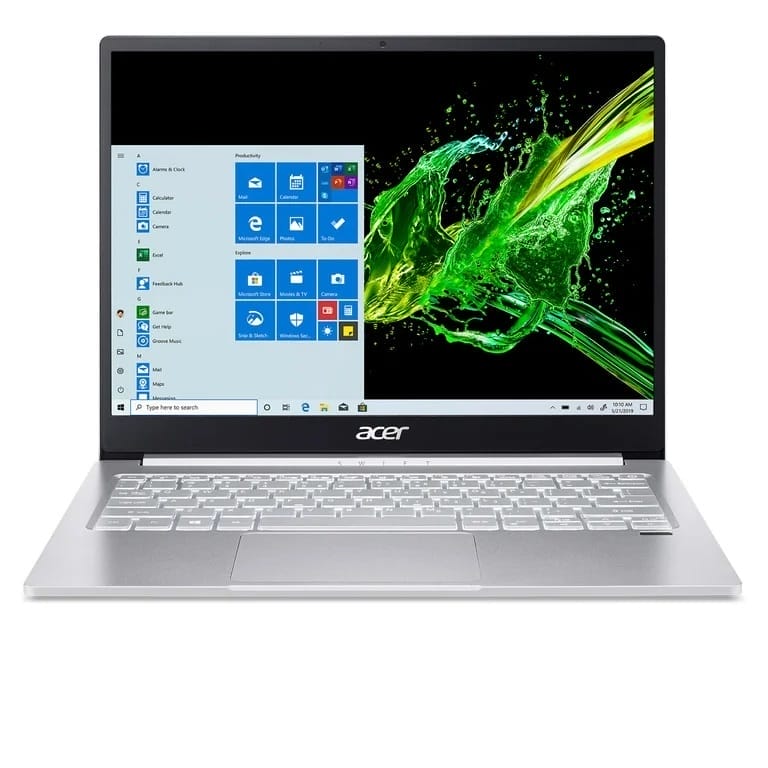Dell Inspiron 15 3000 SSD Upgrade in Begumpet Hyderabad | Doorstep Service in 1 Hour
Dell Inspiron 15 3000 SSD Upgrade – Boost Your Laptop’s Speed and Performance
Upgrade your Dell Inspiron 15 3000 series with a high-performance SSD. Choose from various capacities and enhance your laptop’s speed. Enjoy a 4.5-star rated upgrade with a hassle-free installation service at your doorstep in just 1 hour. No extra tools needed.

Product Description:
Enhance the performance and speed of your Dell Inspiron 15 3000 series laptop with a high-quality SSD upgrade. This upgrade significantly boosts your laptop’s boot time, application load times, and overall system responsiveness, providing a smooth and efficient computing experience.
Specifications:
| Specification | Detail |
|---|---|
| Capacity | 256GB, 512GB, 1TB, 2TB |
| Interface | SATA III 6Gb/s or NVMe PCIe Gen3 x4 |
| Form Factor | 2.5-inch for SATA or M.2 2280 for NVMe |
| Sequential Read Speed | Up to 550MB/s for SATA, Up to 3,500MB/s for NVMe |
| Sequential Write Speed | Up to 520MB/s for SATA, Up to 3,300MB/s for NVMe |
| Warranty | 3-5 years depending on the brand |
| Endurance (TBW) | Varies by capacity and brand, generally 150TBW to 600TBW |
| Operating Temperature | 0°C to 70°C |
| Shock Resistance | 1500G/0.5ms |
| Compatibility | Dell Inspiron 15 3000 series, including models 3541, 3542, 3543, 3551, 3552, 3567, 3583, 3584 |
| Compatible Part Numbers | PM991, 2280, CT1000MX500SSD1, CT500MX500SSD1, SN550, MZ-76E1T0B/AM, MZ-V7S1T0B/AM |
Compatible Models and Part Numbers:
- Compatible Models:
- Dell Inspiron 15 3000 Series: 3541, 3542, 3543, 3551, 3552, 3567, 3583, 3584
- Compatible Part Numbers:
- PM991, 2280, CT1000MX500SSD1, CT500MX500SSD1, SN550, MZ-76E1T0B/AM, MZ-V7S1T0B/AM
Price Range:
- Price Range: ₹3,500 – ₹18,000 (depending on capacity and retailer)
Customer Rating:
- 4.5-Star Customer Rating
Additional Parts/Tools/Accessories:
- Additional Parts/Tools/Accessories Needed:
- SATA III Cable (for 2.5-inch SSD)
- M.2 Screw (for NVMe SSD)
- USB-to-SATA Adapter (for data migration)
Installation Complexity:
- Description:
- Upgrading to an SSD in the Dell Inspiron 15 3000 series is straightforward. The process involves unscrewing the back panel, locating the existing hard drive or empty SSD slot, and replacing or installing the new SSD.
Doorstep Service:
We offer professional installation services with a 1-hour doorstep service provided by Laptop Repair World. No need to buy extra tools; our technicians come fully equipped to handle the upgrade.