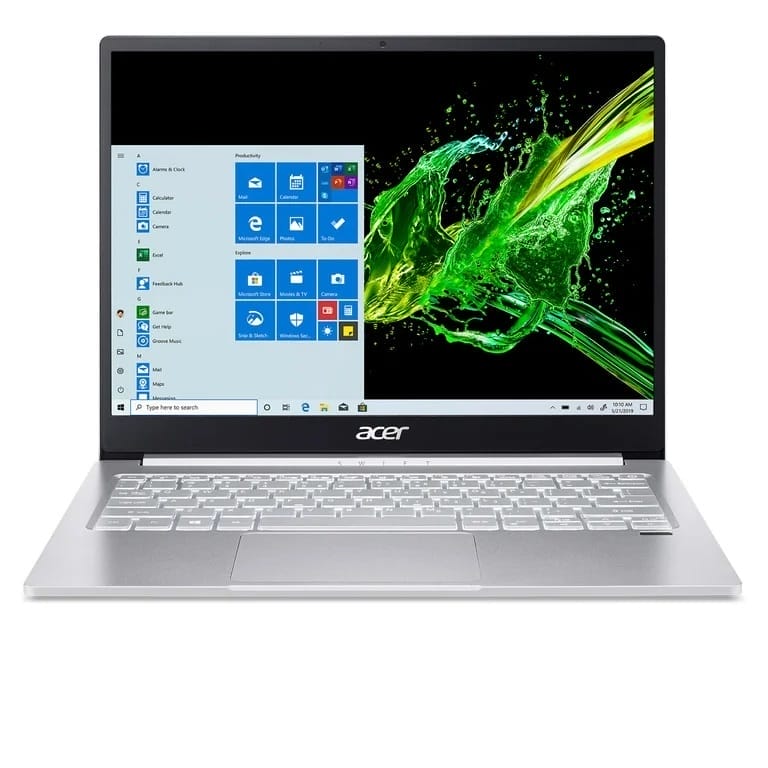Dell Inspiron 3494 Upgrade in Abids Hyderabad | Doorstep Service in 1 Hour
Dell Inspiron 3494 Laptop Specifications and Upgrade Guide – Fast Installation Service
Explore the Dell Inspiron 3494 specifications and learn how to upgrade RAM, storage, and battery for better performance. Get expert installation service at your doorstep with Laptop Repair World. Enhance your Dell Inspiron 3494’s speed and efficiency now!

Product Description:
The Dell Inspiron 3494 is designed to offer essential productivity features and reliability for everyday use. Ideal for students and professionals, this laptop delivers efficient performance with its Intel processors and integrated graphics. However, some users may experience slow performance due to various factors such as inadequate RAM or a full hard drive. Upgrading certain components can significantly enhance its speed and responsiveness.
Specifications:
| Component | Details |
|---|---|
| Processor | Intel Core i3/i5 (8th Generation) |
| RAM | 4GB/8GB DDR4, expandable up to 16GB |
| Storage | 1TB HDD, upgradeable to SSD |
| Graphics | Intel UHD Graphics 620 |
| Display | 14-inch HD (1366 x 768) anti-glare LED-backlit display |
| Operating System | Windows 10 Home/Pro |
| Battery | 3-cell, 42WHr Li-ion |
| Ports | 2 x USB 3.1, 1 x USB 2.0, HDMI, SD card reader, Audio jack |
| Connectivity | Wi-Fi 802.11ac, Bluetooth 4.1 |
| Weight | 1.66 kg (3.66 lbs) |
Compatible Models and Part Numbers:
- Compatible Models: Dell Inspiron 3490, 3493, 3494
- Compatible Part Numbers:
- RAM: A-Tech 8GB DDR4 2666MHz SODIMM
- Storage: Samsung 860 EVO 500GB SSD
- Battery: Dell Original 42WHr Battery (Part Number: 451-BBUD)
Price Range:
- RAM: ₹3,000 – ₹6,000 (depending on size and retailer)
- Storage: ₹4,000 – ₹7,000 (depending on capacity and retailer)
- Battery: ₹2,500 – ₹4,000 (depending on retailer)
Customer Rating: 4.4 Stars
Additional Parts/Tools/Accessories Needed:
- RAM Upgrade: No additional tools required if user has a basic screwdriver.
- Storage Upgrade: A screwdriver for opening the back panel and SATA-to-USB cable if transferring data from old HDD to new SSD.
- Battery Replacement: No additional tools required, just a screwdriver.
Installation Complexity:
- RAM Upgrade: Easy, can be done by following online tutorials.
- Storage Upgrade: Moderate, requires careful handling of components and potentially data transfer.
- Battery Replacement: Easy, typically just involves unscrewing and unplugging the old battery and inserting the new one.
Service: We offer a hassle-free installation service. Our expert technicians can visit your location and complete the upgrade within an hour. No need to buy extra tools. Contact Laptop Repair World for fast and reliable service.