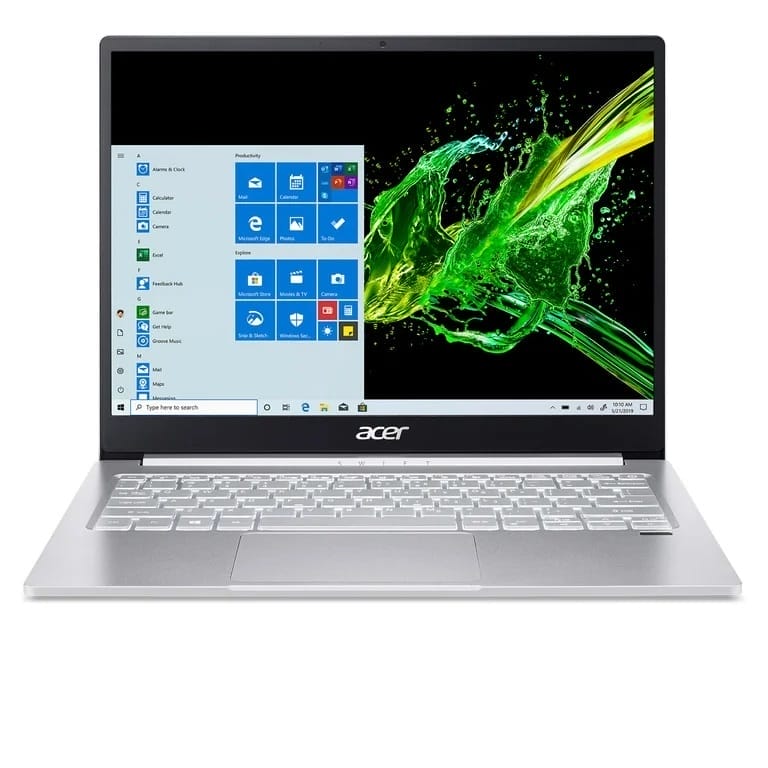Dust Bunnies Beware! Keep Your Dell, HP, Lenovo, Apple, Asus Laptop Running Smoothly: A Guide to Cleaning and Maintenance (with Doorstep Service in Hyderabad)
Is your laptop feeling sluggish, overheating, or making concerning noises? Dust bunnies hiding in its internal components could be the culprit! Regular cleaning and maintenance are crucial for keeping your Dell, HP, Lenovo, Apple, Asus laptop (regardless of the specific model) healthy and performing optimally. Here’s a brand-agnostic guide to tackling dust and ensuring your tech runs smoothly:
Gather Your Tools:
- Compressed air canister
- Microfiber cloth
- Soft paintbrush (optional)
- Isopropyl alcohol (70%) on cotton swabs (optional)
- Screwdriver set (for advanced cleaning)
Cleaning Steps:
- Power Down and Unplug: Always ensure your laptop is off and unplugged before cleaning.
- Compressed Air Blast: Gently blow compressed air into vents and ports to dislodge dust bunnies. Hold the can upright and avoid spraying directly on components.
- Wipe Surfaces: Use a microfiber cloth to clean the exterior, keyboard, and touchpad. For stubborn grime, lightly dampen the cloth with water (never use cleaning solutions directly).
- Keyboard Deep Clean: Use the paintbrush to loosen dust between keys. For tougher situations, remove keycaps (consult your model’s manual for instructions) and clean them with cotton swabs dipped in isopropyl alcohol.
- Internal Cleaning (Advanced): For laptops with removable access panels, use compressed air and a paintbrush to clean internal components like fans and heatsinks. However, proceed with caution and consult your manual or seek professional help if unsure.
Maintenance Tips:
- Regular Cleaning: Repeat the cleaning process every 2-3 months, more often if your environment is dusty.
- Software Updates: Keep your operating system and drivers updated for optimal performance and security.
- Good Ventilation: Avoid using your laptop on soft surfaces that can block airflow. Invest in a cooling pad if needed.
- Battery Care: Don’t let your battery drain completely and avoid extreme temperatures for extended periods.
Doorstep Service in Hyderabad:
If you’re short on time or prefer professional assistance, Laptop Repair World offers convenient doorstep cleaning and maintenance services in Hyderabad. They cater to all major brands and models, including Dell, HP, Lenovo, Apple, and Asus.
Contact: Phone: 7702503336
Hours: Mon-Sat 10AM-8PM
Locations: They provide 1-hour doorstep service in these top 10 Hyderabad locations:
- Begumpet
- Panjagutta
- Banjara Hills
- Ameerpet
- Somajiguda
- Jubilee Hills
- Madhapur
- Gachibowli
- HITEC City
- Miyapur
Remember:
- Back up your data before any cleaning or maintenance.
- Be gentle when handling components.
- If you’re unsure about any step, consult a professional.
By following these simple tips and considering Laptop Repair World’s services, you can keep your Dell, HP, Lenovo, Apple, Asus laptop (or any other brand!) dust-free and running smoothly for years to come.