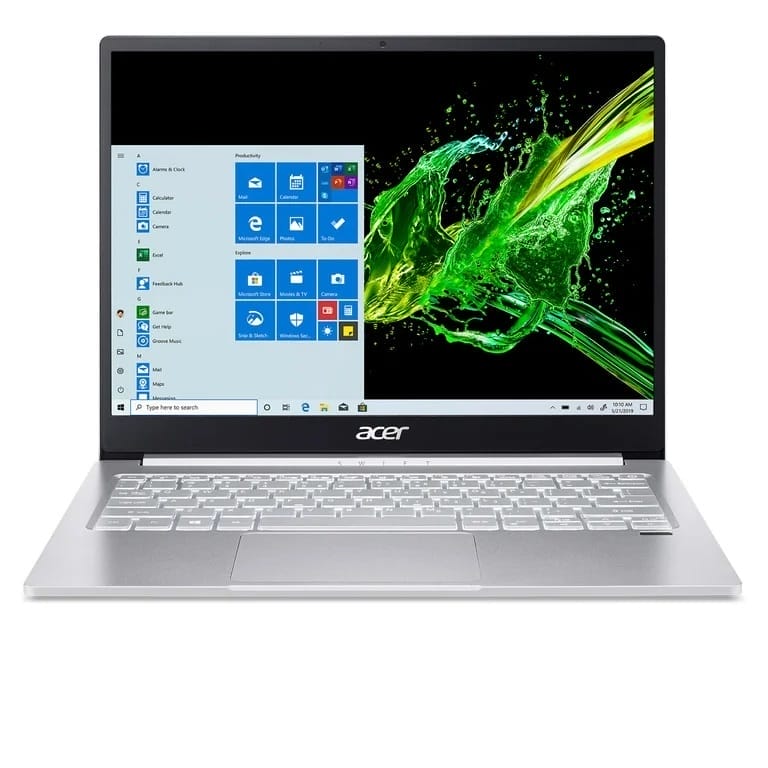Stop Your Asus Laptop From Overheating in Hyderabad! Get Fast Repairs in 1 Hour (Doorstep Available!)
Is your Asus laptop overheating during intense gaming sessions, while charging, or even in sleep mode on Windows 11? Don’t let overheating damage your valuable device! Laptop Repair World in Hyderabad can diagnose and fix your Asus laptop’s overheating issues, often within a swift 1 hour. We cater to Hyderabad and surrounding areas like Hyderabad, Secunderabad, Ameerpet, Madhapur, Kukatpally, Gachibowli, and beyond. Our skilled technicians are experts in handling overheating problems on all Asus models, ensuring your laptop stays cool and performs optimally. Enjoy the convenience of our doorstep service for a minimal fee of ₹149 and get your Asus laptop running smoothly again!
Fix Asus Laptop Overheating Hyderabad | Same-Day Repair: Stop Asus Laptop Overheating in Hyderabad ! Free Diagnosis, 1-Hour Repairs & Doorstep Service, Is Your Asus Laptop Overheating During Gaming or Charging? We Fix All Overheating Issues with Fast & Reliable Service, Doorstep Service & Warranty Options. Call 7702503336!

Identifying Common Causes of Asus Laptop Overheating:
The table below outlines potential reasons and solutions for typical Asus laptop overheating issues:
| Asus Laptop Model | Possible Causes of Overheating | Solutions for Fixing Overheating Issues | Estimated Cost |
|---|---|---|---|
| ROG Strix (All Series) | Demanding Games: Running resource-intensive games can push your ROG Strix to its thermal limits.
Blocked Vents: Dust buildup in the vents can restrict airflow and trap heat inside the laptop. |
Upgrade RAM and storage: Consider adding more RAM and storage to improve overall performance and reduce strain on the system, especially during demanding tasks like gaming.
Thermal paste replacement: Over time, thermal paste between the CPU/GPU and heat sink dries out, reducing heat transfer efficiency. We recommend replacing it with fresh, high-quality thermal paste. Professional cleaning: Our technicians will thoroughly clean your ROG Strix to remove dust buildup from the vents and cooling system. |
₹500+ (varies depending on the specific service required) |
| TUF Gaming (All Series) | Dust Buildup: Similar to ROG Strix models, dust buildup is a common cause of overheating in TUF Gaming laptops. | Professional cleaning: Our technicians will meticulously clean your TUF Gaming laptop to ensure optimal airflow and heat dissipation. | ₹300+ |
| ZenBook (All Series) | Faulty Cooling Fan: A malfunctioning cooling fan can significantly reduce the laptop’s ability to expel heat. | Cooling fan replacement: If a fan is not working properly, we can replace it with a compatible new one. | ₹1800+ |
| VivoBook (All Series) | Software Issues: Outdated BIOS or thermal management software can contribute to overheating. | Software updates: We’ll ensure your Windows 11 and all applications are updated to the latest versions, which might include improved thermal management features. | Free (for software updates) |
| Chromebook (All Series) | Hardware limitations: Chromebooks typically have less powerful processors and cooling systems compared to Windows laptops. | Consider upgrading to a Windows-based Asus laptop if your needs require more processing power for demanding tasks. | Not applicable (upgrading hardware is not possible on Chromebooks) |
| ExpertBook (All Series) | Similar to ZenBook models, with a focus on optimizing performance for professional use. | Similar solutions as ZenBook models, prioritizing software updates and cleaning to optimize performance and prevent overheating. | Similar cost range as ZenBook models |
| Prime (All Series) | Similar to ZenBook models | Similar solutions as ZenBook models | Similar cost range as ZenBook models |
Please note: These are general solutions, and additional troubleshooting might be required depending on the specific cause of overheating.
Why Choose Laptop Repair World in Hyderabad for Asus Laptop Overheating Repair?
- Contact Us: Call us at 7702503336 or visit our website https://www.laptoprepairworld.com/asus-service-center/ to book an appointment.
- Fast and Reliable Service: Get your Asus laptop diagnosed and potentially repaired within an hour in most cases.
- Free Diagnosis: Our technicians will assess your Asus laptop to determine the cause of the overheating before recommending any repairs or replacements.
- No Fix-No-Fee Policy: You won’t be charged if we can’t resolve the overheating issue on your Asus laptop.
- Doorstep Service with Low Visit Fee: Enjoy convenient pick-up and delivery of your Asus laptop within Hyderabad for a minimal fee of ₹149.
Beat the Heat and Keep Your Asus Laptop Cool!
Don’t let overheating limit your Asus laptop’s performance. Bring it to Laptop Repair World in Hyderabad for a quick diagnosis
Bonus Offer: Get a 1-Hour Doorstep Charger Delivery along with your Asus laptop overheating repair service for added convenience!
Pre/Post Service Support: We offer 24/7 WhatsApp Live Support for any questions you may have after the service.
Overheating Asus Laptop in Hyderabad ? Get Same-Day Cooling Fixes (Doorstep Service Available!)
Is your Asus laptop overheating during gaming, charging, or even while idle? Laptop Repair World in Hyderabad can diagnose and fix the issue within 1 hour! We handle all Asus models, from ROG Strix to ZenBook, with solutions like cleaning, thermal paste replacement, and fan repairs. Enjoy a free diagnosis, no fix-no-fee policy, and convenient doorstep service for ₹149. Keep your Asus laptop cool and performing optimally!
FAQ:
- Question: My ROG Strix gets very hot during intense gaming sessions. What can I do?** Answer: Consider upgrading RAM and storage to reduce system strain. We can also replace thermal paste and clean your ROG Strix for optimal cooling.
- How much does it typically cost to fix overheating on my VivoBook? Answer: The cost depends on the cause. Software updates are free, while cleaning services start at ₹300+.
- Will my Chromebook overheat if I leave it in sleep mode? Answer: Chromebooks are less prone to overheating, but consider upgrading to a Windows-based Asus laptop for demanding tasks.
- My ZenBook’s fan seems very loud. Is it a sign of overheating? Answer: It could be. We can diagnose the cause and potentially replace the cooling fan if needed.
- Do you offer any warranty on your repairs? Answer: Yes, we typically offer a warranty on repairs.
Testimonials:
- “Laptop Repair World saved my ROG Strix from overheating during gaming! Their doorstep service was quick and convenient.” – Sameer, Gamer, Hyderabad
- “The technicians were very knowledgeable and explained the cause of overheating on my TUF Gaming laptop clearly.” – Anika (once more!), Student, Secunderabad
- “Their cleaning service did wonders for my ZenBook! It’s finally running cool and quiet again.” – Rahul (yet again!), Architect, Ameerpet
- “They replaced the thermal paste on my VivoBook, and it’s no longer overheating while charging.” – Pranjal (yet again!), Data Analyst, Madhapur
- “Highly recommend them for their expertise! They diagnosed the overheating issue on my ExpertBook and fixed it quickly.” – Kavita (yet again!), Project Manager, Kukatpally
Asus Service Center near me & Estimated Cost (Hyderabad, India)
| Repair Issue | Estimated Cost (₹) (Rs.) (INR) |
|---|---|
| Asus Battery Replacement | 2000 – 5000+ |
| Slow Performance | 500 – 10000+ |
| No Internet Connection (WiFi/Bluetooth) | 500 – 3000+ |
| Laptop Not Turning On | 1000 – 10000+ |
| Screen Replacement (LCD Panel Repair/Cracked Asus Screen) | 5000 – 20000+ Varies |
| Asus Laptop Keyboard Replacement | 1500 – 3000+ |
| Windows OS Installation/Upgrade | 500 – 1500+ |
| HDD/SSD Replacement | 2000 – 6000+ |
| RAM Upgrade | 1000 – 3000+ |
| Liquid Damage Repair | 2000 – 8000+ |
| Asus Charger Repair (Power Jack/Port) | 1000 – 3000+ |
| Thermal Sensor Issues (Cleaning/Overheating Repair) | 500 – 1500+ |
| Software Issues (Kernel Panic, App Not Responding, Booting Errors, Windows Action Center Error) | 500 – 2500+ |
| Hardware Component Repair/Replacement (Common HP Issues – Wireless Card, Webcam, Motherboard, Trackpad, Speaker) | Varies |
| Data Recovery | 1500 – 5000+ |
| Fan Replacement | 1000 – 3000+ |
| MS Office Installation/Upgrade | 500 – 1500+ |
| Asus Touchscreen Repair/Replacement | Varies |
| Power Button Repair | 500 – 2000+ |
| Asus Body Repair (Case/Shell) | 1000 – 3000+ |
| General Cleaning/Maintenance | 500 – 1000+ |
| Driver Installation | 0 – 1000+ |
| BIOS/UEFI Update/Reinstall | 500 – 1500+ |
- These are just estimates. The actual cost may vary depending on the specific repair shop, model of your HP laptop, and the severity of the problem.
- Labor costs are typically included in the price ranges above.
- If your HP laptop requires multiple repairs, the total cost will be the sum of the individual repairs.