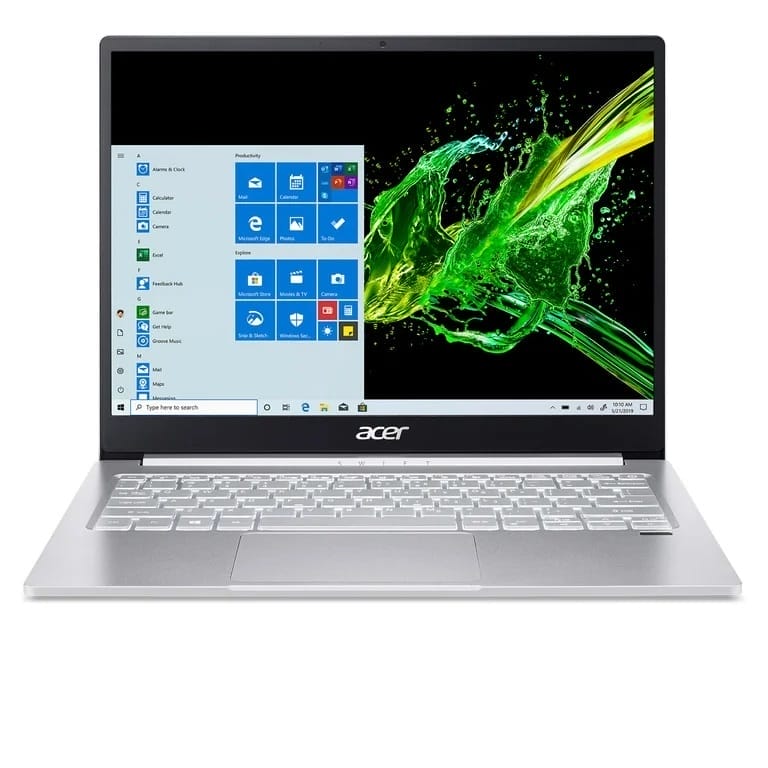How To Fix HP Video Problem – Laptop Repair World

Symptoms Of The Problem:
The computer turns on and all LEDs light up but there is no video on the screen or external monitor. The internal screen remains completely black and blank. I found this trick mentioned by Walliot in this post. This trick called “towel fix” and used to fix “no video” issue in xbox360.
How To Fix:

- 1.Remove the battery and hard drive.
- Plug the AC adapter and turn on the laptop. Make sure it’s is actually on, all LEDs should work.
- Wrap it up with towels so all air intakes are closed.
- Keeps the laptop wrapped in the towel for about one hours.
- Unplug the AC adapter from the wall the let it cool down (do not move it for a while).
- Unwrap the laptop and try tuning it on.