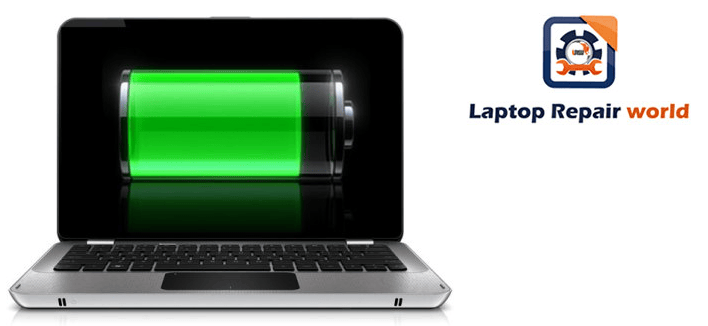How to Save Your Laptop Battery from Getting Drained / How to Save Power on Your Laptop
Reducing the brightness of your screen is a simplest way to save your laptop’s battery.
Stop making your computer screen look attractive by avoiding the usage of a screensaver. They unnecessary drain your laptop’s battery.
Avoid running the unnecessary programs in the background. You can even uninstall programs you don’t need or disable them and stop them from automatically starting with the computer.
Use Hibernate option instead of Sleep: If you are not going to use your laptop for a few hours, place it into hibernate mode rather than sleep mode to conserve more battery power.
Disable Wi-Fi if you are not using it
Disable Bluetooth and other hardware devices
Make sure that you eject the discs out of the CD drive if you are not using it or else the disc will still be spinning inside and will keep consuming a lot of energy.
If you are using windows, use power troubleshooting tool that will scan your system for common battery drains and automatically fix them.
In all, if the amount of load on the computer decreases, it will save more battery.
Be a good conservative user; save more, use more!