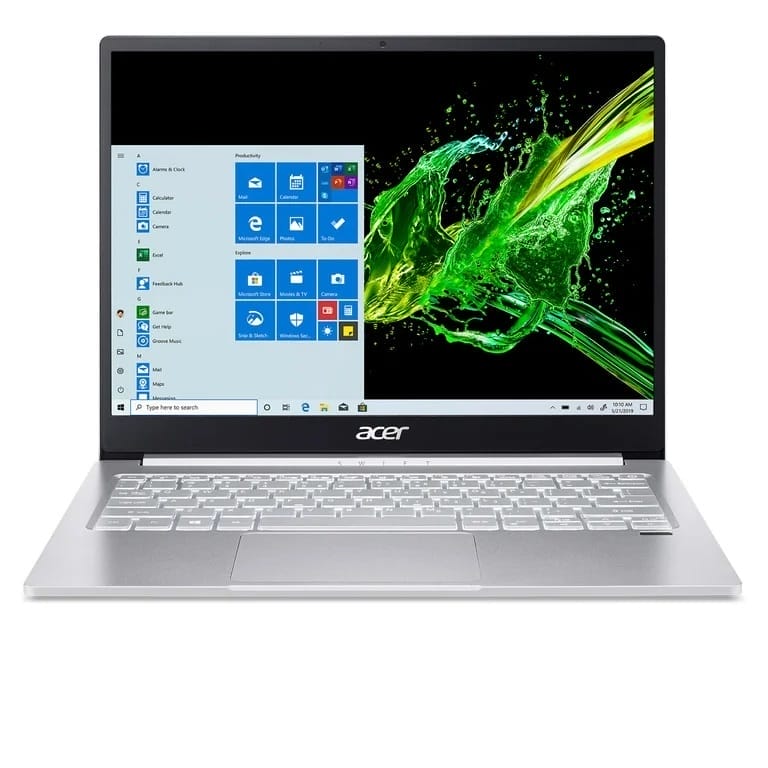HP laptop service centres are well-equipped to provide all the above-mentioned services to their clients. While HP laptop users have easy-to-use troubleshooting tools these days but for serious malfunctions like hardware failure or accidental water or impact damage, it is best to consult a professional well-versed in HP laptop repair and services in Hyderabad. Even if the laptop is beyond the initial warranty or coverage period, calling up a technician for HP laptop servicing is a smart decision as they are qualified in this particular area.
But before handing over the laptop to the nearest HP laptop repair service centre, users should consider taking a few precautions for the safety and security of the data stored in the system. So before the technician comes to pick the device from the doorstep, the following things should be done for safety reasons.
Removal of sensitive information
It is recommended to remove all sensitive data from the laptop before sending it for repair. People should pay attention to deleting folders or files containing bank account information, passwords, CVV, tax forms, and other crucial pieces of information that can be hacked or conveniently accessed. People should also consider deleting personal photos or videos to avoid any chances of misuse.
Making the laptop accessible
The technician who comes for laptop servicing work will ask for the password if there is a need to boot the laptop. It is suggested to disable the option of windows’ login password. The professional for HP laptop repair and services can test the system by booting it till the windows login screen appears.
Backup
Customers are also recommended to take a backup of data and files on an external drive. They can either backup the files manually or use free backup software. However, someone who does not want to remove sensitive files can lock and protect the data folders with a password. Also, the privacy and junk cleaner should be used to delete the windows OS history completely.