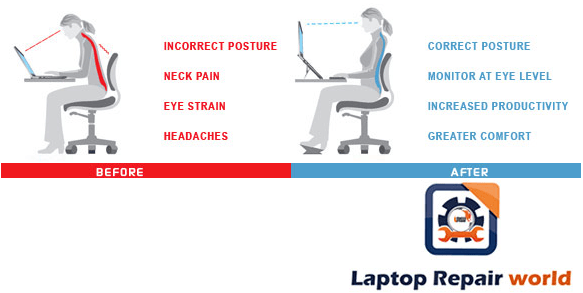Sitting postures while working on a laptop
Avoid Drooping: Avoid placing your laptop on top of your lap as this requires you to bend to see the screen. If you want to work while travelling, put your laptop on top of your bag so you can raise it up slightly.
Keep the laptop at an eye level: Place your laptop in such a way that you can easily view the screen without bending your neck. Raise the laptop a few inches above your desk,by placing it on a laptop stand, a book or any other stable surface
Use a separate keyboard: While using the laptop for extended hours, use an external keyboard and place it in such a way that allows your shoulders and arms to be in relaxed position, your elbows in right angle position and wrist to be laid flat on the keyboard by which you can comfortably do the typing work.
Use a mouse: Help your wrist by using a separate mouse rather than using the laptop’s touchpad.
Use wrist rests: Also, while using the separate mouse, use it along with the mouse pad having a domed cushioning, so that there is no discomfort in your wrist. The mousepad should only be used to rest the palms between keystrokes and not while typing. Place the mouse as close as possible to the keyboard.
Use Zoom option: If you are working on some designing software, make sure that you do all your work using the Zoom in option.This will save your eyes from getting stressed. If you find yourself straining to see your screen, increase the font size too.
Choose the working chair wisely: Any chair that is completely adjustable and has lumbar support will work, but you need to make sure that you adjust the level for sitting correctly. You can also use a soft cushion for resting the back if you feel that your back isn’t getting the complete support of the chair.
Take a break: Take small breaks at certain intervals. Take your eyes off the screen and let them rest. Rotate your eyes in clockwise and anti-clockwise direction keeping the head straight.This will help your eyes from getting dry. Do some simple stretching exercises such as stretching and rotating your arms, legs, neck, shoulders.You can do these easy movements while you are at your desk. At every few hours, take a walk around to get your blood flowing. Set alarms or schedulers to remind you the same or you can even download the apps which will regularly keep reminding you of these activities
Your correct sitting posture and few minutes of exercise (for your eyes too) on regular basis will keep you away from the future back problems and help you keep your eyes healthy
Happy Working:)