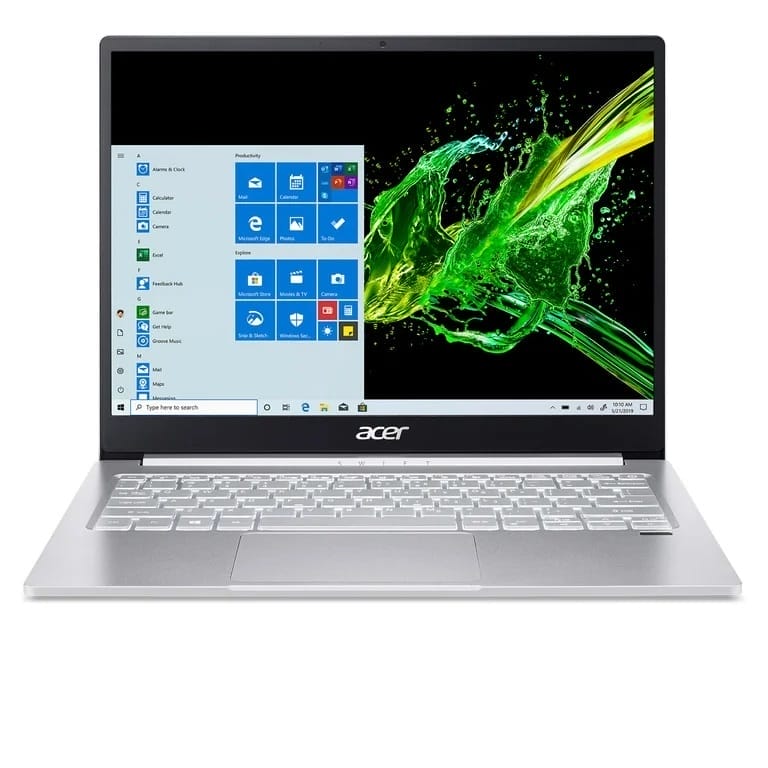Top 5 Signs Your Laptop Needs Repair: Don’t Ignore These Warnings!
Your laptop is your window to the digital world, but what happens when that window starts showing cracks? Whether it’s a sudden slowdown or an alarming noise, ignoring these signs can lead to more serious problems down the road. Here are the top 5 signs your laptop needs a visit to the repair shop:
1. Performance Lag and Sluggishness:
- Does it take ages for programs to open or respond to your clicks?
- Do you experience frequent freezing or crashes?
- Are you battling annoying lag during video calls or games?
These sluggishness issues can point to various problems like insufficient RAM, overheating, or even malware infections. Don’t let these slowdowns hinder your productivity – seek professional help to diagnose and fix the root cause.
 2. Unnatural Heat and Noise:
2. Unnatural Heat and Noise:
- Is your laptop burning your fingers even during basic tasks?
- Do you hear concerning whirring or grinding noises from the fans?
Excessive heat and noise are red flags for potential hardware issues like failing fans, clogged vents, or even malfunctioning thermal paste. Ignoring these warnings can lead to component damage and even shorten your laptop’s lifespan.
3. Battery Woes:
- Is your battery draining faster than usual, even with minimal use?
- Does your laptop suddenly shut down without warning?
- Is your charger acting up or not charging at all?
Battery problems can be frustrating and inconvenient. A professional can diagnose the issue, whether it’s a faulty battery, a malfunctioning charging system, or software glitches draining your power.
4. Display Troubles:
- Are you seeing flickering lines, strange artifacts, or a dim display?
- Do you have dead pixels or unresponsive touchscreens?
- Is your screen cracked or damaged?
Display problems can be caused by various factors, from loose cables to malfunctioning graphics cards. Depending on the severity, repairs might involve replacing components or even the entire screen assembly.
5. Software and System Issues:
- Are you constantly bombarded with error messages or pop-ups?
- Does your computer run abnormally slow despite recent updates?
- Are you worried about malware infections or data loss?
Software issues can be complex and frustrating to troubleshoot on your own. A professional technician can diagnose the problem, perform system scans, remove malware, and ensure your software is running smoothly and securely.
Remember: Early intervention is key! Ignoring these signs can lead to more expensive repairs or even permanent damage. By addressing these issues promptly, you can ensure your laptop runs smoothly and efficiently for years to come.
Bonus Tip: Regularly back up your data to prevent data loss in case of unexpected hardware failures.
I hope this helps! Let me know if you have any other questions.