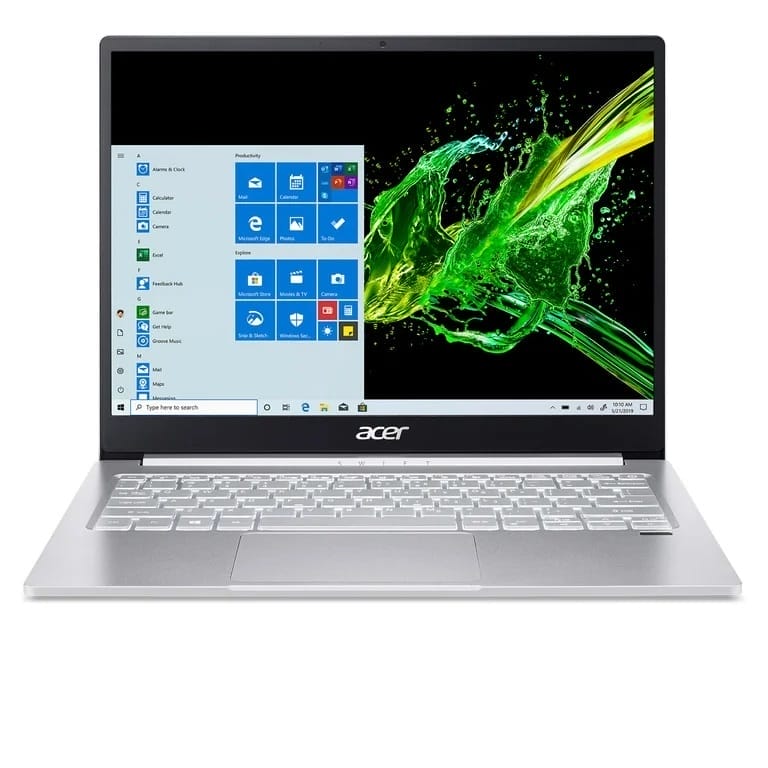What To Do For Spilled Coffee On Laptop – Laptop Repair World

We expected calls to help with spilled coffee on laptop or other liquids to be higher during COVID-19. With so many people working from home and more convenient access to coffee, soda or a beer, the dreaded spill is inevitable. It’s best to keep your liquids far away from your laptop. After all, prevention is better than cure. If Spilled Coffee On Laptop happen, Laptop Repair World recommends the following do’s and don’ts:
Do This
- Turn it off and unplug. Time is of the essence here.
- Dry it off. Wipe spills off the outside. Hold it upside down and opened as much as pos- sible and wipe away any drips.Water is much less corrosive than beer, soda or coffee. Just because something works after you dried it out doesn’t mean it’s always fixed. Often, if the fluid intrudes, even after it’s dried, it can leave behind minerals that carry electricity where it doesn’t belong. This causes increased corrosion over time. It is especially true if you have spilled something other than water. A good repair shop will clean the components with powerful solvents or ultrasonic cleaning machines that do a very thorough job.
- If the unit is under warranty, take it in. Apple has long offered Apple Care for Mac, but only added coverage for water or physical damage in mid 2017.
Don’t Do This

- Use a hair dryer. You could introduce more dust inside, making it worse.
- Try to fix it yourself. The damage can be anything from needing a new keyboard, to a new motherboard, or so costly to fix you are better off getting a new device. There are more steps you can take yourself but we don’t advise it. It is easy to damage a laptop by taking it apart and the last thing we want to do is make the situation worse.
- Keep the same, wet battery. If your battery came into contact with any liquid, you should buy a new one. Liquid can damage a battery, but it can also render the device unsafe to use. When in doubt, consult a professional.