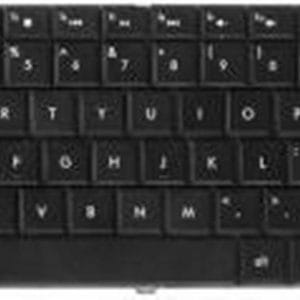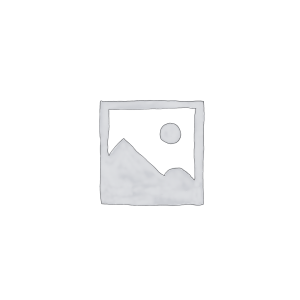Description
Hp Pavillion G6 Keyboard Price Hyderabad
| Brand | HCT |
| Colour | Black |
| Item Weight | 150 g |
| Package Dimensions | 33.1 x 13.2 x 2.7 cm |
Item part numberlap-kbd-hp-g4-1000Included ComponentsContains one Laptop Keyboard
Product description
New Laptop Keyboard High Quality 100% Compatible Fits Perfectly with the Laptop High Quality Performance 1 months Seller Warranty
-
You need a Phillips head screwdriver.
-
Turn off the computer. Disconnect the Ethernet or modem cable. Disconnect the power cord.
-
Transfer the computer to a clear, flat, stable work surface over a non-carpeted floor.
-
HP strongly recommends the use of an anti-static wrist strap and a conductive foam pad when working on the computer.
-
Do not remove a component from its protective packaging until you are ready to install it.
-
Follow the steps in this section to remove the keyboard.Step 1Remove the battery.For more information about removing the battery, refer to the HP support documentStep 2Remove the service cover.For more information about removing the service cover, refer to the HP support documentStep 3Remove the CD/DVD drive.For more information about removing the CD/DVD drive, refer to the HP support documentStep 4Remove the Phillips head screw (identified with a keyboard icon) that secures the keyboard to the computer.Save the screw for keyboard replacement.Step 5Open the display panel and position the computer on its side.Step 6While supporting the notebook, gently press the exposed area of the keyboard in the keyboard release cut out to partially release it from the top cover.Step 7Turn the computer right side up and open all the way.Step 8Lift the rear edge of the keyboard and rotate the keyboard toward the front of the notebook until you have access to the keyboard ribbon cable and ZIF connector.Step 9Gently lift the locking bar on the keyboard ZIF connector and remove the keyboard ribbon cable.