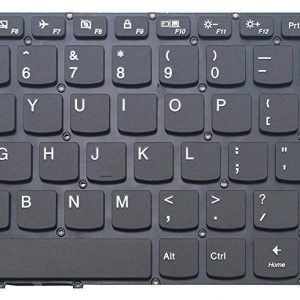Description
Lenovo T530 Keyboard Price Hyderabad
| Brand | Acompatible |
| Item Height | 38 Millimeters |
| Item Width | 20.3 Centimeters |
| Item Weight | 181 g |
| Product Dimensions | 30.5 x 20.3 x 3.8 cm |
| Item model number | KB-15.6-LEN-T530-(KB-35)-3003 |
Please perform the following steps as shown in the pictures below:
- Remove the screws that secure the keyboard.
-
StepScrew (quantity)ColorTorque
[1] M2 × 14 mm, wafer-head, nylon-coated (2) Black 0.181 Nm (1.85 kgfcm) - Press the keyboard in the direction shown by the arrow [2] until the front edge of the keyboard is
detached from the keyboard bezel - Lift the keyboard in the direction shown by the arrow [3] , and then detach the connector
-
Keyboard installation instruction When installing the keyboard, do the following:
- Attach the keyboard connector
- Attach the keyboard and ensure that the keyboard edges [a] are under the frame.
- When the front side of the keyboard is housed firmly, gently press the keys with your thumbs and slide the keyboard toward you until the keyboard is in place.
- Note: Make sure that the front side of the keyboard [b] is housed firmly.
- Secure the keyboard by tightening the screws from the bottom side of the computer.
- Each keyboard is tested before shipping and are 100% working
- Replace your faulty, cracked or broken keyboard